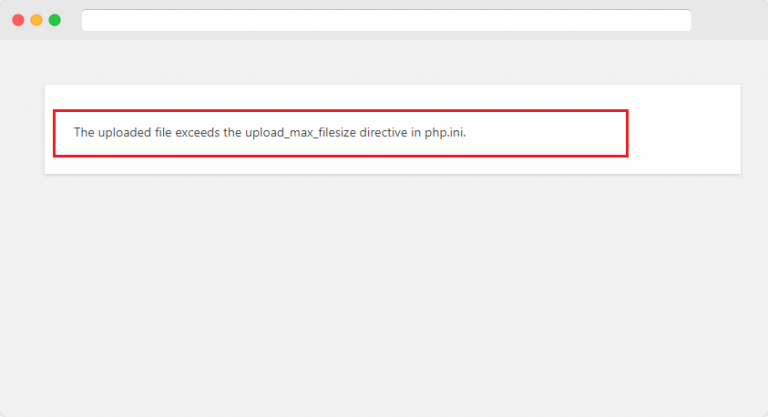As more and more businesses go online, the demand for a reliable CMS has gone up. And what’s more reliable than our tried and tested WordPress CMS. WordPress currently holds the record for accommodating most websites to date on the internet.
As of 2021, an estimated count of over 455 million websites uses WordPress on a regular basis for all of their CMS needs. This is roughly around 30-45% of all the websites currently live on the internet.

This is all thanks to WordPress’s reliable services, ease of management, and its top-notch open source community that is continuously developing and updating new and awesome plugins, themes, modules, and WordPress tools.
But everything is not fireflies and fairy tales when it comes to creating hosting for your CMS platform. The majority of all WordPress-related issues stem from poor hosting services.
Upload Max File Size
One such issue that bothers most WordPress users and website creators is – that “the uploaded file exceeds the upload_max_filesize directive in php.ini.” Error
This is a widely known piece of error that has been bugging WordPress using it for a while. Preventing them from uploading theme & plugin files to their CMS.
This issue mostly stems from hosting services capping user bandwidth without alerting them, this, in turn, causes a lot of headaches for all users and website creators.
Bu have no fear this is a rather easy one to fix, you’ll just have to follow some simple steps given below:
If your hosting company offers cPanel, you may use it to update your php.ini file and change the upload max filesize directive value.
cPanel allows customers to administer their websites from a single interface.
The “MultiPHP INI Editor” in cPanel is a dedicated tool for extending the maximum upload size limit.
You may change the values for the maximum upload size limit in the “MultiPHP INI Editor.”
Select your WordPress website from the drop-down menu in the MultiPHP Panel’s “Configure PHP.INI basic settings” drop-down menu.
Selected PHP directives are found here. To fix your upload max filesize problem, change the following settings to suit your needs.
post_max_size: 3000M upload_max_filesize: 3000M
Put “M” after your needed value to indicate that you have allocated the proper amount of memory.
And there you have it, your memory size error has been resolved
Windows Blue Screen
But what about when the users encounter Windows Blue Screen of Death error codes such as 0x0 0x0. What can they do to get a quick resolution from issues such as this one and other Windows error codes such as this?
Note: We’re talking about a quick and easy solution, so you better back up all your data and create a restore point before you proceed.
We’re talking about a full Windows reinstall, meaning if you don’t back up your data, you will surely lose your data, so bear that in mind.
So, why are we suggesting reinstalling the OS?
Well, this suggestion applies when you’ve tried some methods to fix this or other such issues but you’ve failed. A reboot will ensure your OS will revert back to its factory state and all of your errors retrieved from the software side of things will be resolved.
Final Verdict
This will only apply to those errors that derive from the software side of the whole operation and will be ineffective when we’re talking about hardware-related errors.
And that was it, we hope that you’ve found this article helpful and will consider sharing it with someone who might find this helpful.