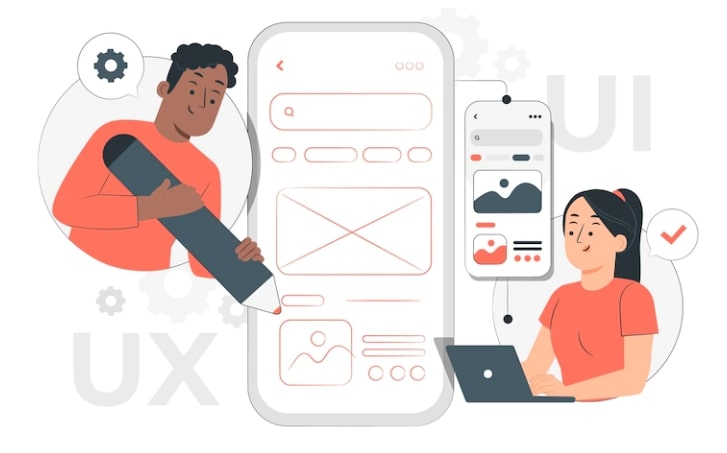Good UX could mean the difference between success or failure with your app. Just take a look at the data. 62% of customers will abandon shopping app brands if the app is clunky or difficult to use.
But knowing how vital UX is to your business is only the first step. You must also understand how to make usability central to your build and launch process.
Read on for our top mobile UX design tips to ensure your app ticks all the usability boxes and becomes your sought-after success story.
1. Bigger Buttons
When creating an app with mobile UX design principles in mind, a small screen will always be at the forefront of your mind.
But don’t make the mistake of using that as an excuse to cram lots of design features onto a single page screen. Doing so will make the overall design look cluttered and messy but, more importantly, make it less usable.
That’s particularly the case if you add small buttons to your screen. Small buttons lead to more effort and irritate users.
So stick to big, easy-to-read buttons, even if it means leaving something else off the screen. You should aim for a minimum size of 40px.
2. Use Clear Call-To-Actions
Users want an easy journey from their starting point to their destination whenever they are online. That’s even more important for apps.
You can help direct the user by adding clear call-to-actions so they know what to do at each step. That might be something as simple as a next arrow, or it could be more sophisticated than that.
3. Map the User Journey on Paper
Sometimes it’s only after you’ve built an app that you realise it doesn’t flow the way you intended.
One simple way around this problem is to map the user journey on paper first using basic wireframes. Alternatively, you can create a basic prototype to test the app’s usability before you continue developing.
4. Design an Onboarding Sequence
Most mobile app design guidelines recommend onboarding. An onboarding sequence is a mandatory step-by-step form that some apps have when a user first downloads and opens the app. They are there to provide a gentle, user-friendly introduction.
It’s also a chance to capture registration information or even provide a basic tutorial. Review your current app design and decide if your app could benefit from an onboarding sequence.
5. Remove Distractions
Minimalism is at the heart of mobile design best practices. Anything extra to the users’ needs is clutter on a screen. It degrades the creation of an app and potentially confuses users.
So one step you can take during the design process is to audit each screen and make tough decisions about removing anything that isn’t essential. Minimal apps tend to look more professional and will get you better reviews in the App Store.
Mobile UX Design Tips to Use on Your Next Project
Don’t let usability be an afterthought on your app. It’s what customers expect and will determine whether or not your app launch succeeds. So follow these mobile UX design tips on your next project.
One way to achieve best practices for mobile app development is to use the right build software. Head here to see how an app-building platform can help you launch something special.
Read more interesting articles at Blogging Fort