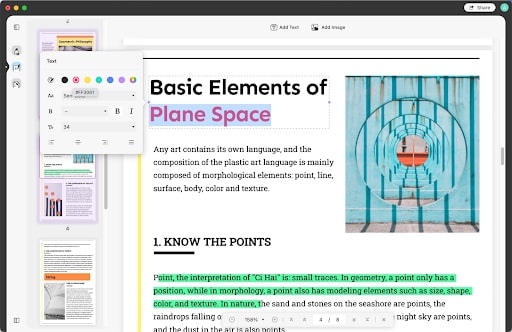Have you ever wondered which is the best PDF reader for Mac? PDF Expert not only provides many features and functions, exceptional performance, and unparalleled accuracy for image processing. However, UPDF also has a handful of interesting features to offer. Both PDF Reader Apps have their own merits, but each excels at different tasks. Which one is better for you? In this article, we will liken these two apps to help you narrow down your options.
UPDF – Read All About the Ultimate PDF Reader
UPDF is a powerful free PDF software with all the advanced features you need to manipulate your PDFs. You can edit your PDF files like never before, adding or deleting words and changing the font, font size, and style. So you can modify the formatting completely.
You can also highlight, underline, or delete whole superfluous text blocks. When you use UPDF, you can work with every aspect of your PDF files, tweaking them to perfection. You can crop, rotate, enhance, remove or replace images with a few simple clicks.
For the ultimate in convenience and productivity, add this software to your arsenal of tools. In minutes, you will be able to create beautiful PDF documents that are ready for sending. The UPDF app is an elegantly designed PDF annotator.
This software lets you add sticky notes, stamps, or other types of annotations to your files. It even supports PDF signing. Do you need to share your PDF documents with your colleagues? Don’t worry! You can do it with UPDF easily! It allows sharing files via email or URL with the UPDF app.
UPDF interface 1
Pros and Features:
- UPDF allows you to easily edit PDF documents, such as adding or deleting text in your PDFs.
- You can achieve a better layout for your PDF files by customizing the text alignment.
- UPDF lets you crop or rotate the images, replace them with others, or delete them entirely.
- You can highlight, underline, and strike out some parts of a pdf file for added convenience.
- Adding shapes and text boxes to your documents can give them a more exciting appearance.
- With UPDF, you will be glad you used sticky notes to add reliable side notes to your PDF documents.
- Creating your own unique stamps or embellishing existing stamps with colors, shapes, and patterns is possible.
- You can share your PDF documents in a few clicks via email or by creating an easily personalized URL.
- You can use UPDF on different platforms. Over Mac and iOS, it also works on Windows and Android.
- UPDF is available for free, and there is no additional cost of any kind.
Cons:
- UPDF features are essential, but this program is constantly updated, and its functions are increasingly expanding.
PDF Expert – PDF Tool for Mac
PDF Expert is a reliable and easy-to-use tool for managing business documents. You can review, edit easily, and annotate PDF files from a central dashboard. PDF Expert is an efficient document organizer, lightning-fast, and makes searching multiple PDFs pleasant.
Smooth scrolling and a quick search function make it easy to find what you’re looking for across multiple files. This app allows you to edit images, text, and links. Besides, it can automatically detect fonts, size, and opacity of writing. To add annotations and notes to documents on the go, you need a costly iPad Pro and Apple Pencil.
This software provides the ability to sign PDF documents with a single click. You can also convert PDF files to popular file formats such as Word, Excel, PowerPoint, etc. In addition, with PDF Expert, you can scan documents and digitally enhance their quality. Like most other expensive PDF apps out there, PDF Expert comes with a free download option; however, the paid version provides a license for up to three macs.
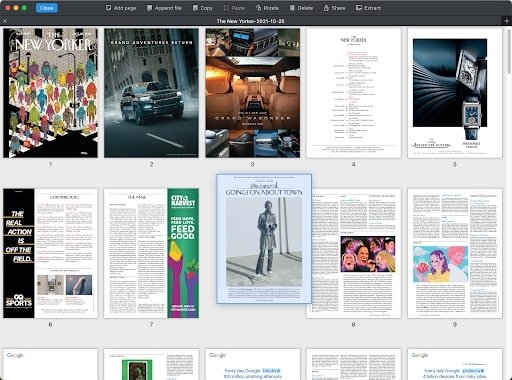
PDF Expert interface
Pros:
- It is compatible with iPad Pro and Apple Pencil, and you can annotate your documents on to go.
- PDF Expert has an easy-to-use dashboard.
- The search function is high-speed.
Cons:
- To use all features, you need to upgrade to the pay version.
- PDF Expert supports only Mac, iPhone, and iPad.
UPDF is Better than PDF Expert: Here’s Why
UPDF is an easy and powerful PDF editor that can edit, view, sign, and annotate PDF documents. It’s a lightweight and simple program that’s great for single editing pages of PDFs or working with multiple pages.
PDF Expert includes more features than UPDF, but it also comes with a price tag. The app’s free version has limited editing capabilities. You are forced to switch to the paid version to access all the features. The full version costs $79.99 per year or $139 in a one-time payment.
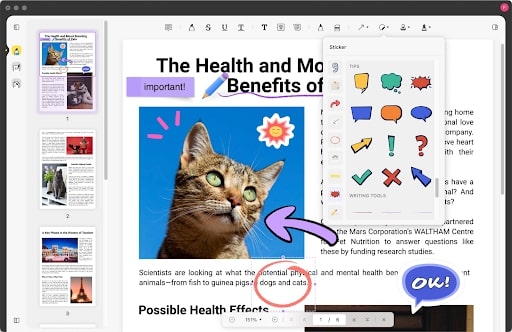
UPDF interface 2
The major difference between these softwares is that UPDF is entirely free to use, while PDF Expert requires a subscription to unlock all its features.
However, UPDF will add more features in the upcoming months. UPDF offers enough tools for basic edits like adding text boxes and images to your document and changing font styles. You can also add headers and footers as well as insert stamps into your documents to make them look more professional.
The Bottom Line: The Best PDF App – UPDF
In conclusion, it can be said that both UPDF and PDF Expert are great options with high-end features. Which one is better? You can decide on the right PDF software according to your needs and preferences. We can advise you that the final and best choice is UPDF. It is the best choice of all and solidifies the first place more conclusively. UPDF covers all needs of your day-to-using at no cost.
The most convenient thing about UPDF is that you don’t need to spend any amount to use it. It guarantees to give you the most satisfactory experience in a quick or fast manner. The users can experience a sense of stability and convenience while working with it. Some advanced features and functions can be found inside this app as well. So, what are you waiting for?
Read more interesting articles at Blogging Fort